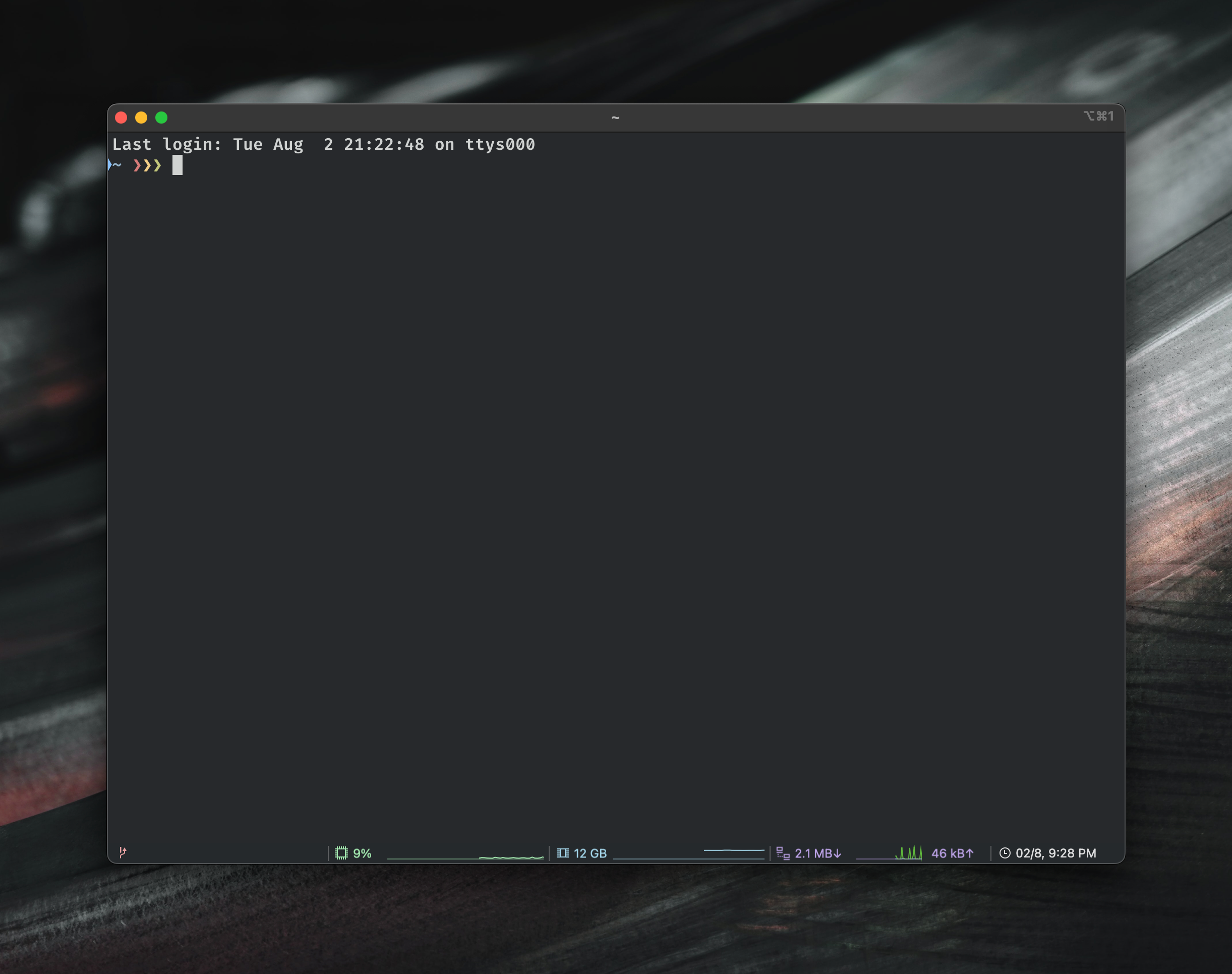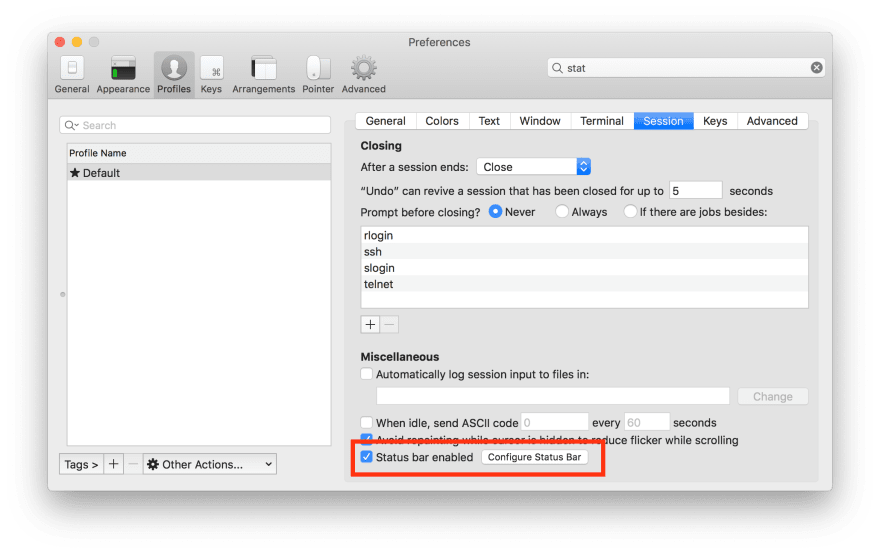Styled iTerm terminal
Fish shell prompt use fishshell.com and the theme is Tomorrow Night or draculatheme.com. But I use other theme and do some my own customisation.
Tabs in left panel
To change the tabs to be located at left, just go to iTerm > Preferences > Appearance there, in General you will see Tab bar location, set that to Left
You also can customize the icon and session title, to do that, simple go to iTerm > Preferences > Profiles, General and in Basics section going to see the Icon and Title inputs.
Status bar
This is a new super cool ui improvement of iTerm, to enabled it go to iTerm > Preferences > Profiles then in the left sub sections go to Session. There at the bottom, you will find the enabled check and the configuration link, where you can customize which components put on your bar. It's simple just drag and drop the components.
To change the location of the bar, just go to iTerm > Preferences > Appearance, there in General you will see Status bar location, set that to Bottom.
Reference article: